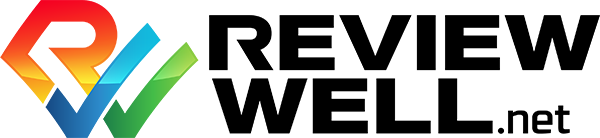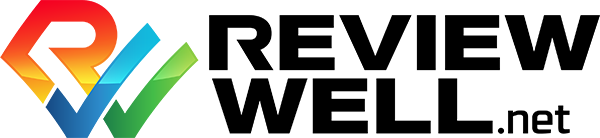Close
- Our Services
- Custom Website Design
- Search Engine Optimization
- Online Reputation Management
- Social Media Marketing (Google ads, facebook)

Custom Website Design
Website design plays an important role in determining the success of a brand.

Search Engine Optimization
For rapid, lasting results that help lift your business to the top of search results.

Reputation Management
Average star rating, the total number of reviews, frequency of reviews.

Social Media Marketing
Social media provides a truly unique opportunity to engage directly with your customers.
- Blogs
- Contact Us
- Our Services
- Custom Website Design
- Search Engine Optimization
- Online Reputation Management
- Social Media Marketing (Google ads, facebook)

Custom Website Design
Website design plays an important role in determining the success of a brand.

Search Engine Optimization
For rapid, lasting results that help lift your business to the top of search results.

Reputation Management
Average star rating, the total number of reviews, frequency of reviews.

Social Media Marketing
Social media provides a truly unique opportunity to engage directly with your customers.
- Blogs
- Contact Us
Close
- Our Services
- Custom Website Design
- Search Engine Optimization
- Online Reputation Management
- Social Media Marketing (Google ads, facebook)

Custom Website Design
Website design plays an important role in determining the success of a brand.

Search Engine Optimization
For rapid, lasting results that help lift your business to the top of search results.

Reputation Management
Average star rating, the total number of reviews, frequency of reviews.

Social Media Marketing
Social media provides a truly unique opportunity to engage directly with your customers.
- Blogs
- Contact Us
- Our Services
- Custom Website Design
- Search Engine Optimization
- Online Reputation Management
- Social Media Marketing (Google ads, facebook)

Custom Website Design
Website design plays an important role in determining the success of a brand.

Search Engine Optimization
For rapid, lasting results that help lift your business to the top of search results.

Reputation Management
Average star rating, the total number of reviews, frequency of reviews.

Social Media Marketing
Social media provides a truly unique opportunity to engage directly with your customers.
- Blogs
- Contact Us
Reputation Management Software
Increase your user base and grow your business with your positive online presence managed by the intelligent reputation management software.
Discover the power of our comprehensive Review Generation Software and cutting-edge Review Generator technology to boost your Online Reputation effortlessly. Our advanced suite includes state-of-the-art online review monitoring software, which allows you to generate new reviews and Listing Management seamlessly.

Get started with Review Well in 3 simple steps
1
Create a Review Well Account
Choose your plan and use our sign-up flow to create an account. All we need is your name, email address, and a secure password.
2
Connect with Google My Business
When you finish creating your account you will be asked to connect your Google My Business by signing in with Google.
3
Start Generating Reviews
The system sends review requests to customers via SMS or email. On the online reputation management platform, you can track all the reviews and see the increase in positive review scores on the social media platforms that matter to you.
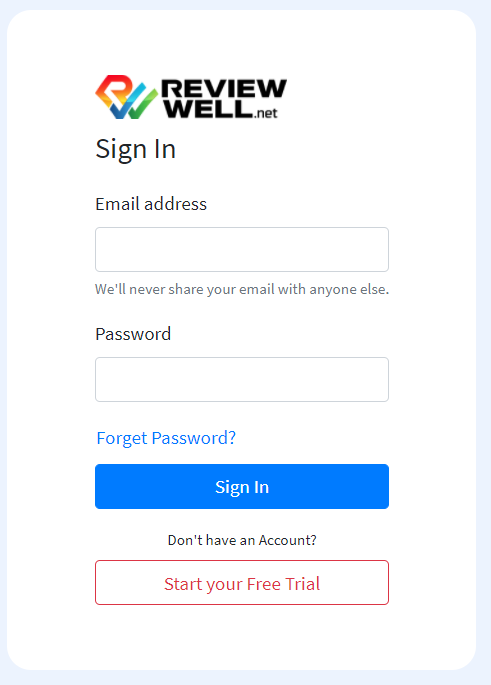
1
Create a Review Well Account
Choose your plan and use our sign-up flow to create an account. All we need is your name, email address, and a secure password.
2
Connect with Google My Business
When you finish creating your account you will be asked to connect your Google My Business by signing in with Google.
3
Start Generating Reviews
The system sends review requests to patients via SMS or email. On the online reputation management platform, you can track all the reviews and see the increase in positive review scores on the social media platforms that matter to you.
Ease review management tasks.
Save time and money.